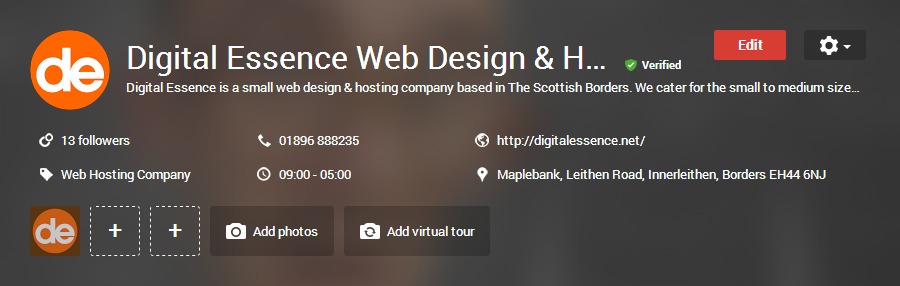Google My Business verification now instant
Google My Business verification is now instant. According to an announcement on their forums, from today you can now instantly verify your business listing if you’ve already verified your business website with Google Webmaster Tools.
Google Employee Jade Wang posted the following:
Good news — starting today, if you’re verifying a page for your business, you may be instantly verified on Google My Business if you’ve already verified your business’s website with Google Webmaster Tools. The verification will happen automatically, if applicable, when you attempt to verify a page for your business.
If you’d like to try instant verification, please make sure you’re signed in to Google My Business with the same account you used to verify your site with Webmaster Tools
Not all businesses with websites verified using Google Webmaster Tools will have instant verification, since not all business categories are eligible. If that’s the case, please use one of our other methods of verification (https://support.google.com/
business/answer/2911778).
In the past verification had to be done via a Postcard. You created your business listing, entered your business address and Google would send you a Postcard in the post with a PIN number that you entered to verify you are where you said you were.
Now this can all be achieved instantly if you have already verified your business’s website with Google Webmaster Tools and if you haven’t, shame on you as it it’s a very powerful tool for all Webmasters.
How do I verify my Google My Business page?
Make sure you’re signed in to Google My Business with the same account you used to verify your site with Webmaster Tools. Note that some business categories may not be eligible for instant verification.
Once you’ve verified, you may see a banner asking you to review your information and make any final changes.
Click Done editing when you’re certain everything is up to date.
Note that you won’t be able to update the business’s name until the verification process is complete.